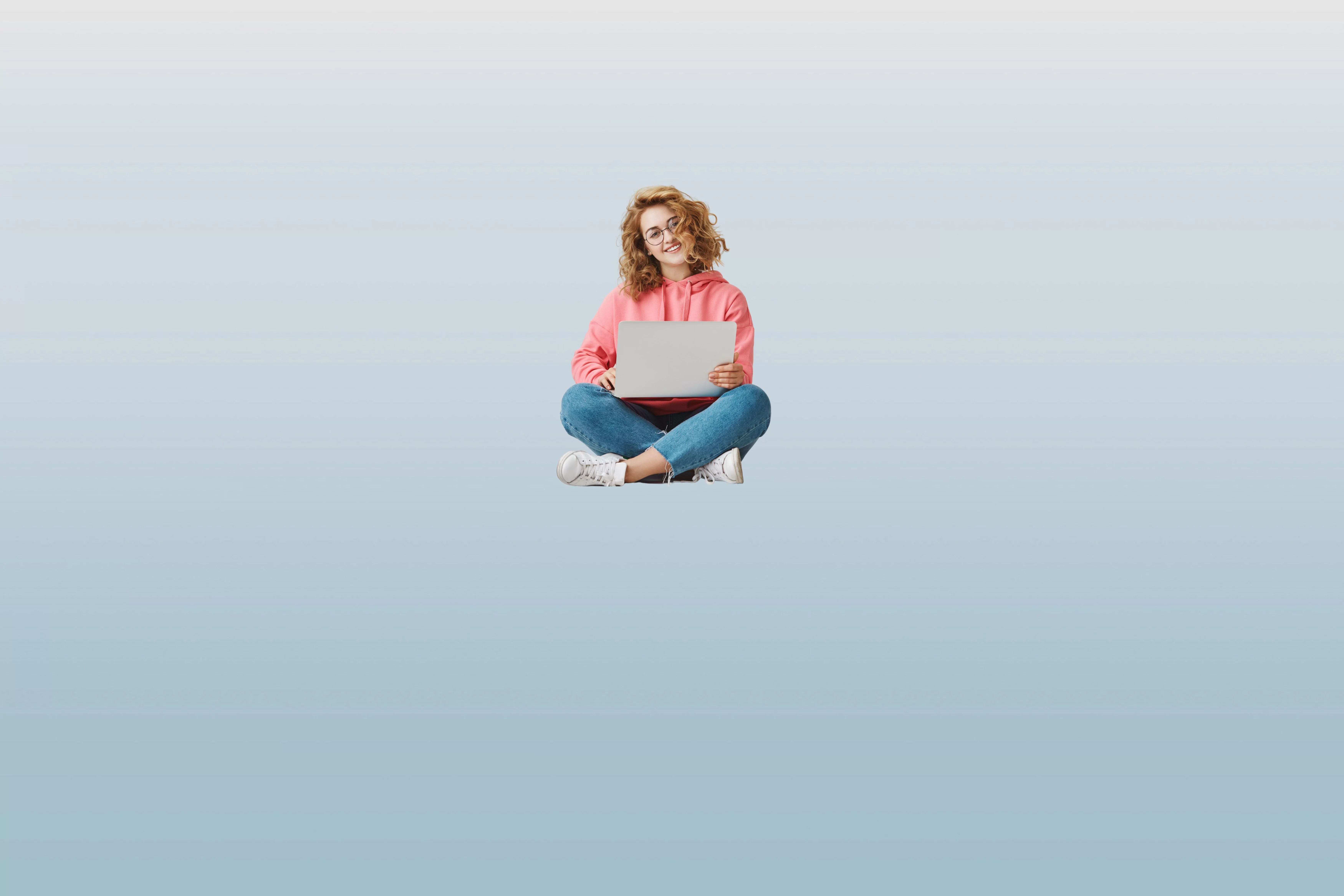
YouTube Video Statistics
YouTube Video Statistics - Free Full Video Audit
What is YouTube Video Statistics
YouTube video statistics refer to the metrics and data that are collected about a video on the YouTube platform. This can include information such as the number of views, likes, dislikes, comments, and engagement rate, as well as demographic information about the audience who viewed the video. These statistics can be used by creators to understand the performance of their videos and make decisions about how to improve their content. Additionally, YouTube video statistics can also be used by brands and advertisers to measure the effectiveness of their advertising campaigns on the platform.
What is the YouTube Video Statistics Tool
A YouTube video statistics tool is a tool that allows users to access and analyze the statistics and data associated with their videos on YouTube. These tools can provide a wide range of information such as the number of views, likes, dislikes, comments, and engagement rate, as well as demographic information about the audience who viewed the video. These tools often have features such as real-time tracking, data visualization, and the ability to compare the performance of multiple videos. They are used by creators to monitor the performance of their videos, identify trends, and make data-driven decisions to improve their content. Additionally, they can be used by brands and advertisers to measure the effectiveness of their advertising campaigns on the platform.
Why you need this tool
There are several reasons why people might use YouTube video statistics tools:
-
Video performance tracking: YouTube video statistics tools allow creators to track the performance of their videos in real time, including the number of views, likes, dislikes, comments, and engagement rate. This information can be used to identify which videos are performing well and which are not and to make decisions about how to improve future content.
-
Audience demographics: YouTube video statistics tools can provide information about the demographics of the people who are watching a video, such as their age, gender, location, and interests. This information can be used to create content that is more likely to appeal to a particular audience.
-
Optimizing content: YouTube video statistics tools can help creators identify trends and patterns in their videos' performance, such as the time of day when most people are watching, which can be used to optimize the timing and scheduling of new content.
-
Competitive Analysis: YouTube video statistics tools can be used to compare the performance of your video with other creators in your niche or industry. You can use this information to identify the strengths and weaknesses of your competitors and to create strategies to improve your content.
- competitors Analysis: YouTube video statistics tools can help you to analyze the competitor's video.
Overall, YouTube video statistics tools provide valuable insights and data that can be used to improve the performance and reach of videos on the platform, increase audience engagement, and help grow your channel.
What is the feature of our tool
Our tools have several common features such as:
-
Video performance tracking: Allows users to track the performance of their videos in real time, including the number of views, likes, dislikes, comments, and engagement rate.
-
Audience demographics: Provides information about the demographics of the people who are watching a video, such as their age, gender, location, and interests.
-
Optimizing content: Helps creators to identify trends and patterns in their videos' performance, such as the time of day when most people are watching, which can be used to optimize the timing and scheduling of new content.
-
Competitive Analysis: Allows users to compare the performance of their video with other creators in their niche or industry.
-
Real-time data visualization: Our tools may provide a visual representation of the data and insights, which makes it easy to understand and analyze the data.
-
Multi-channel Management: Our advanced tools may allow users to manage multiple YouTube channels from a single platform
-
Customized report: Our tools may provide customized report generation based on the user's need.
Why should you use our tool
- We offer more in-depth data and analytics.
- User-friendly interface tool
- Our tools are designed to provide users with a wide range of data and insights about their videos on the platform.
How to use the YouTube Video Statistics Tool
Step-1. YouTube URL: Go to YouTube.com after that click on the video that you want to audit then click on the share button after that copy the video link.

Step-2. Enter Video URL: Now enter your YouTube video URL in the box.
![]()
Step-3. Button Click: After that click on the Statistic button.
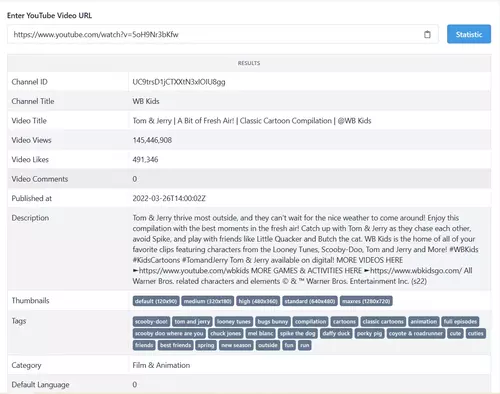
Is the YouTube Video Statistics tool free?
YouTube Video Statistics tool is free for all creators who analyze competitor videos.






