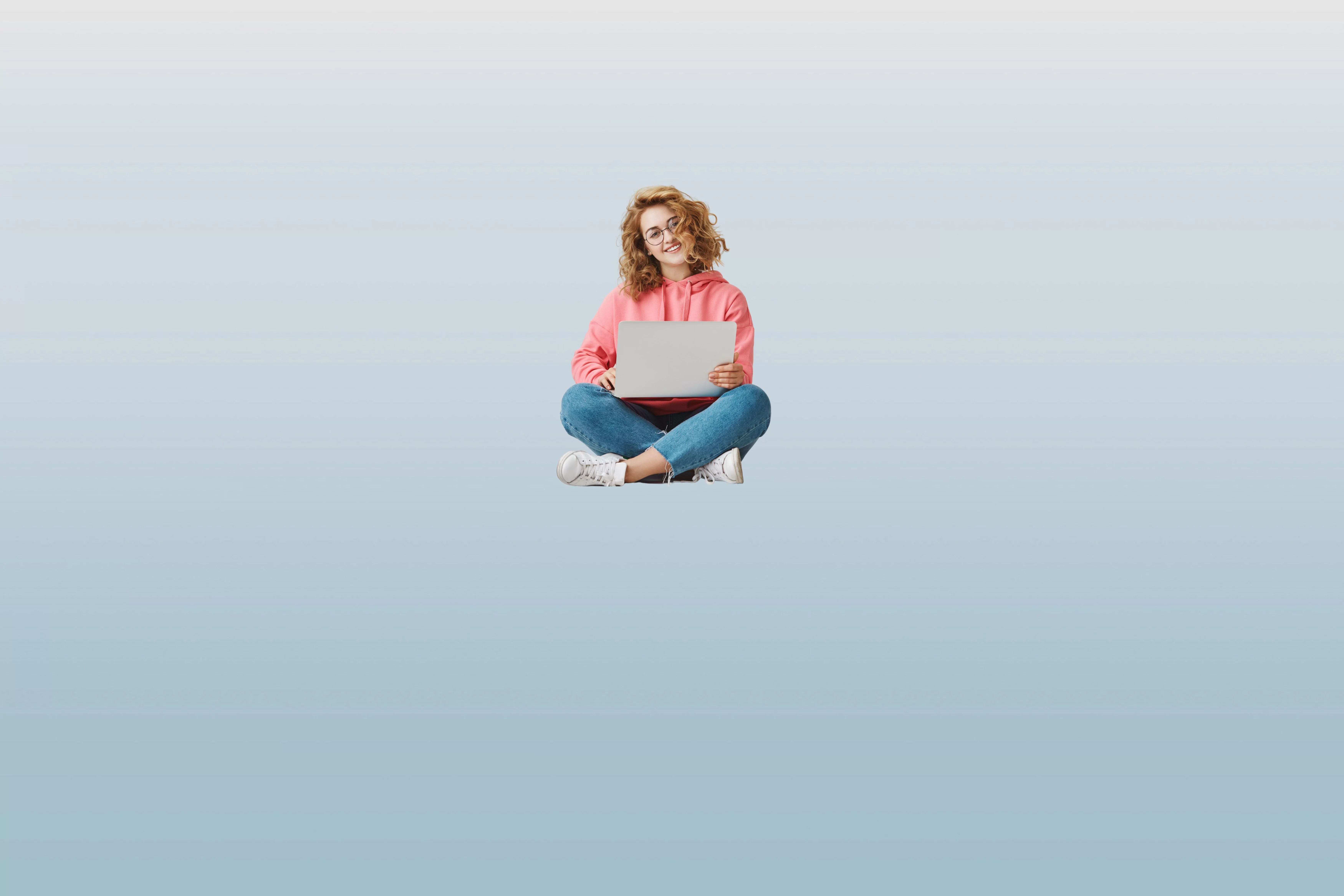
YouTube Channel Statistics
YouTube Channel Statistics - Free YouTube Analytics Pro
What is YouTube Channel Statistics
YouTube Channel Statistics is a set of metrics and data that provide information about a YouTube channel's performance and audience engagement. These statistics can include things like the number of views, subscribers, likes, and comments on videos, as well as more detailed information such as demographics, watch time, and geographic location of viewers.
By analyzing these statistics, creators and businesses can gain insight into how their channel is performing, identify areas for improvement, and make informed decisions about their content strategy.
What is the YouTube Channel Statistics tool?
A YouTube Channel Statistics tool is a software or online platform that allows users to access and analyze the data and metrics associated with their YouTube channel. These tools can provide a wide range of information and insights, including real-time data on views, subscribers, likes, and comments, as well as more detailed data such as demographics, watch time, and geographic location of viewers. Additionally, these tools can provide metrics such as video engagement, audience retention, and revenue. These tools can help YouTube creators and businesses track their channel performance, optimize their content strategy, and make data-driven decisions to grow their channels.
Why we need this
There are several reasons why a YouTube Channel Statistics tool can be useful:
-
Channel performance tracking: By providing real-time data and metrics, these tools allow creators and businesses to track their channel's performance over time and identify patterns and trends in their audience engagement.
-
Content optimization: By analyzing data on audience demographics, watch time, and engagement, creators and businesses can identify what types of content resonate with their audience and adjust their strategy accordingly.
-
Audience insights: YouTube statistics tools can provide detailed information about the demographics and geographic location of a channel's viewers, allowing creators and businesses to tailor their content and marketing efforts to their target audience.
-
Competitive analysis: These tools can also provide data and metrics on other channels, which can help creators and businesses understand the competitive landscape and make strategic decisions.
-
Revenue tracking: Some YouTube statistics tools can track the channel's revenue, including ad revenue, sponsorships, and merchandise sales, which can help creators and businesses track their income and expenses
In summary, the YouTube Channel Statistics tool can provide valuable insights and data that can help creators and businesses optimize their content strategy, grow their audience, and increase their revenue.
What is the feature of our tool?
-
Real-time data and metrics: Allow users to track their channel's performance in real-time, including views, subscribers, likes, and comments.
-
Audience demographics: Provide detailed information about the age, gender, and geographic location of a channel's viewers.
-
Watch time and engagement: Track metrics such as video engagement, audience retention, and revenue.
-
Content optimization: Help users identify what types of content are resonating with their audience and adjust their strategy accordingly.
-
Competitive analysis: Allow users to compare their channel's performance with other channels in their niche.
-
Revenue tracking: Track the channel's revenue, including ad revenue, sponsorships, and merchandise sales.
-
Customizable dashboards and reports: Allow users to create customized dashboards and reports to track specific metrics and data.
-
Integration with other platforms: Some tools integrate with other platforms like Google Analytics and social media accounts.
Why should you use our tool?
- We offer more in-depth data and analytics.
- User-friendly interface tool
- Our tools are designed to provide users with a wide range of data and insights about their channel on the platform.
How to use the YouTube Channel Statistics Tool
Step-1. YouTube URL: Go to YouTube.com after that click on the channel logo on the video that you want to audit then copy the channel link from the top.

Step-2. Enter Channel URL: Now enter your YouTube channel URL in the box.
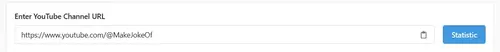
Step-3. Button Click: After that click on the Statistic button.
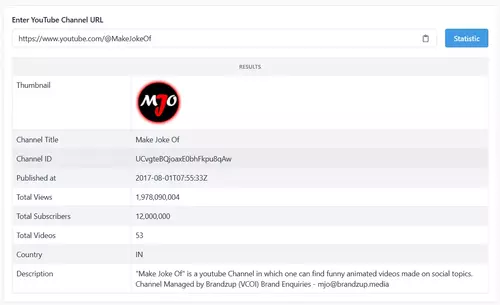
Is the YouTube Channel Statistics tool free?
The YouTube Channel Statistics tool is free for all creators who analyze competitor channels.






