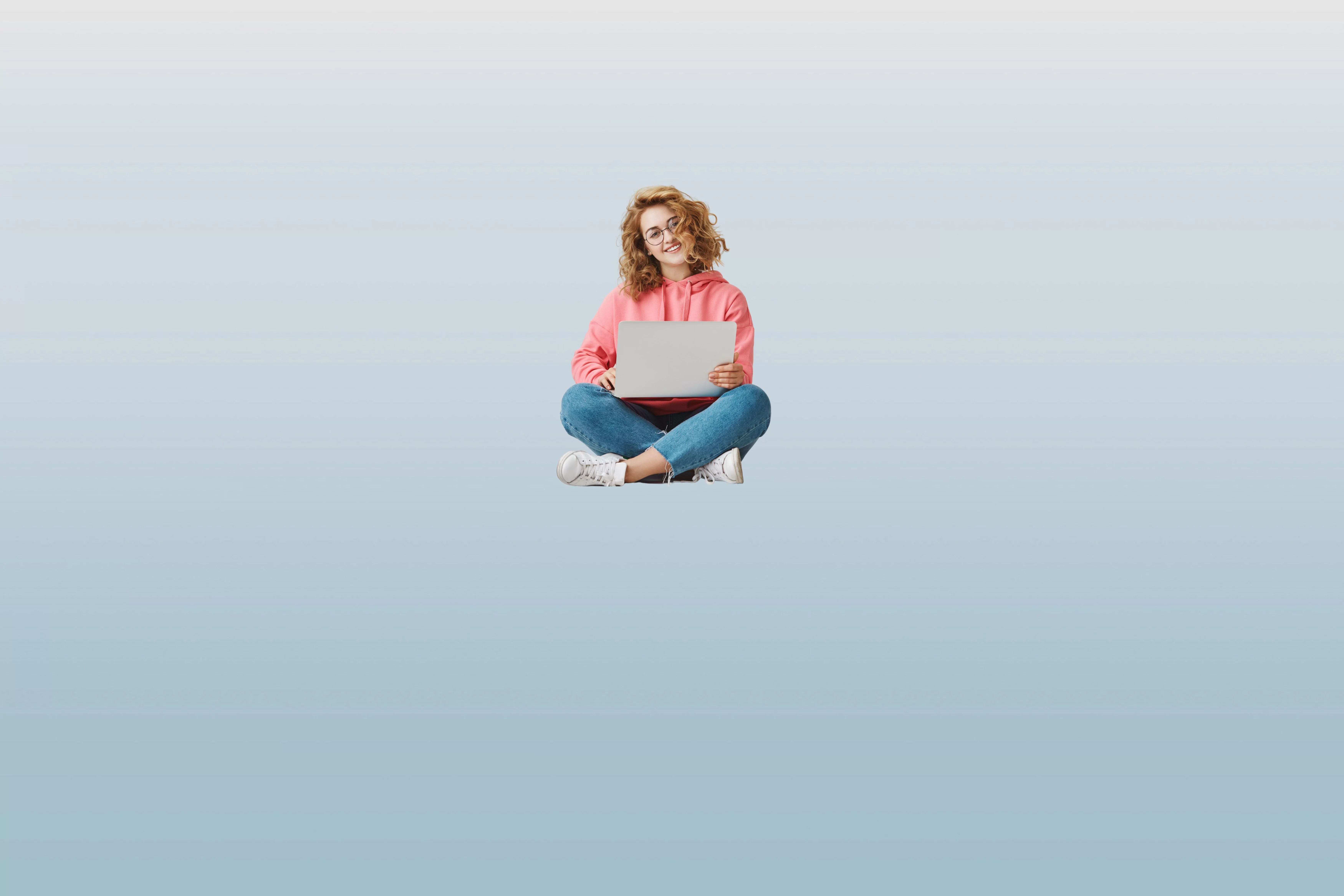
YouTube Hashtag Generator
YouTube Hashtag Generator ▷ Generate YT Hashtags
Friends, if you do not use #Hashtag in your YouTube Video, then you are making a big mistake because the trend of #Hashtag has increased a lot on YouTube, it has become very important to put Hashtags in each video of YouTube Video because now YouTube In the search engine, the user is also searching the video by applying Hash Tag, then the question must have come in your mind that what is Hashtag on YouTube, when and why do you use it and how to use YouTube Hashtag Generate? let's know
What is YouTube Hashtag
A hashtag is a particular URL on YouTube, inside which a YouTube Video Tag is done by the name of a particular Hashtag. Whenever a user searches for a video by applying a Hashtag, the Tag inside the #Hashtag will be listed in front of all the video viewers, -The YouTube crater who has used the Hashtag, the video of those YouTube crater will be found inside it.
Example - You have uploaded a "Computer" related video on your YouTube channel and after uploading the video, you have put Hashtags in the description of the video like - #computereducation,#computercourse,#computertutorials then after the video is completely uploaded and published, these All Hashtag URLs will be created and your video will be tagged in these URLs and any YouTube creator will use these Hashtags in the description of their videos, then their videos will also be included in these Hashtags.
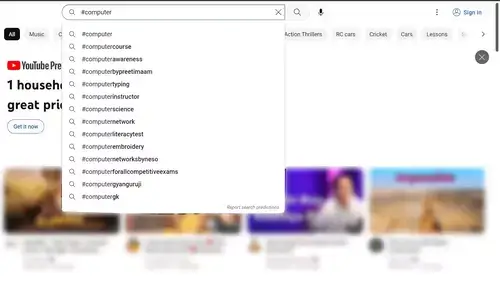
Which category video we can make a YouTube Hash Tag
You can make any type of Hashtag for the video of the category you put on your YouTube channel, you can make a similar Hashtag for any video and you can tag your videos inside it. You can create a custom Hashtag.
What is YouTube Hashtag Generator
YouTube Hashtag Generator is an online tool where you can get #hashtag by a given keyword or your video topic. It will generate the #hashtag for you within a minute. To generate the hashtag you do not have to pay any money or register/sign up on the website. It is completely free for all users.
How to use YouTube Hashtag Generate
| STEP-1 | STEP-2 | STEP-3 |
|
Enter keyword |
Select language and generate |
Select and copy tags |
| Enter the keyword of your video topic in the box which you want to upload on YouTube. | Select the language of your video topic and click on the generate button | Select the tags from the generated tags and now you can copy your selected tags |
 |
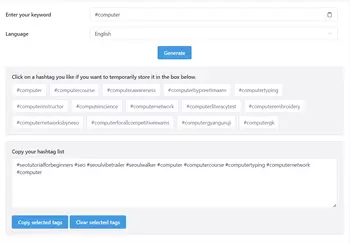 |
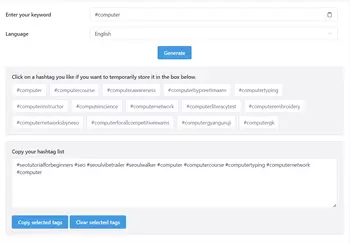 |
How to put Hashtags in Video?
A hashtag is applied in the description of the video while uploading it in a YouTube video. While applying Hashtag, do not leave any space between Hash and Words like – #computer.
If you leave word space while applying #Hashtag like – # computer then it will not be considered a Hashtag and neither will it become a particular Hashtag URL.
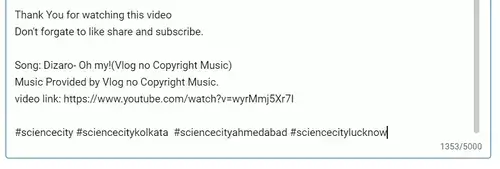
How many Hashtags can be put in YouTube Video?
You can put 12 or 14 Hashtags in your YouTube video according to YouTube's guidelines, but I suggest that you put a maximum of 6 Hashtags in your video and keep in mind that you put Hashtag in the video in the same category as your category. Video is, if you put the wrong Hashtag in your video, then it will be Spam, which may harm your channel and views will not come on your video.
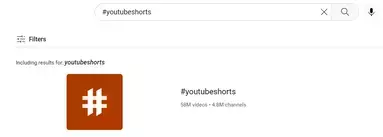
What are the benefits of applying Hashtag?
- By tagging a video in a Popular Hashtag, the possibility of getting more views on the video becomes very high.
- In the YouTube search engine, now visitors are searching for the video by applying Hashtag, then there is a possibility of getting views on your video.
- If you are putting Hashtag in the video, then you are doing a good SEO of your YouTube video.
- Your YouTube channel can grow at a good level when #Hashtag goes viral.






